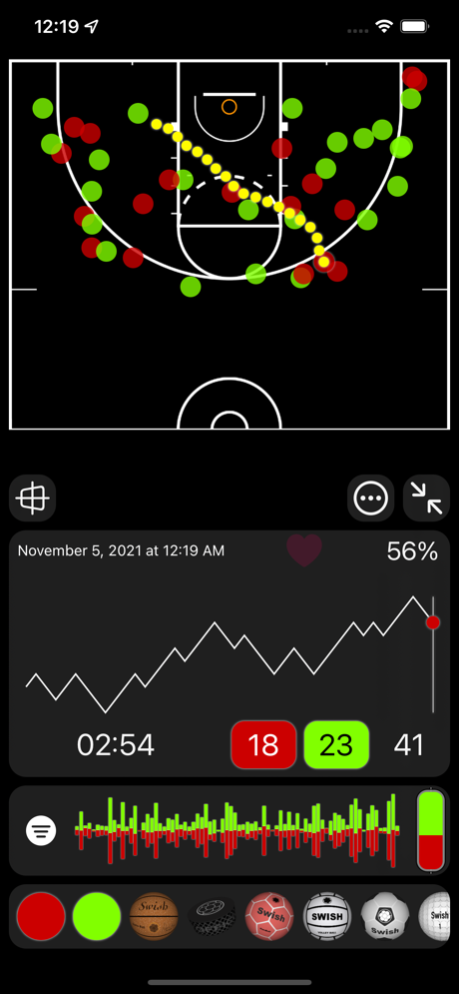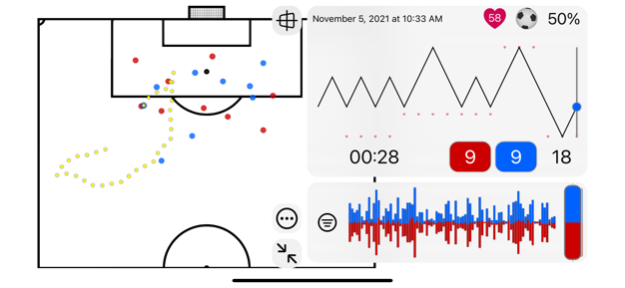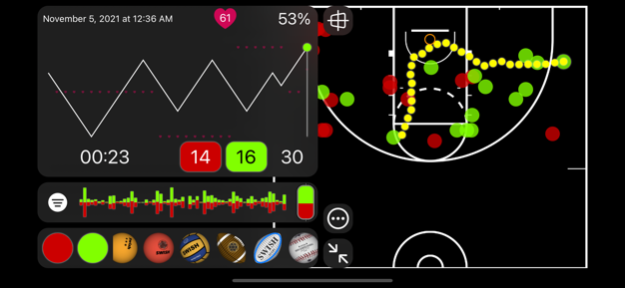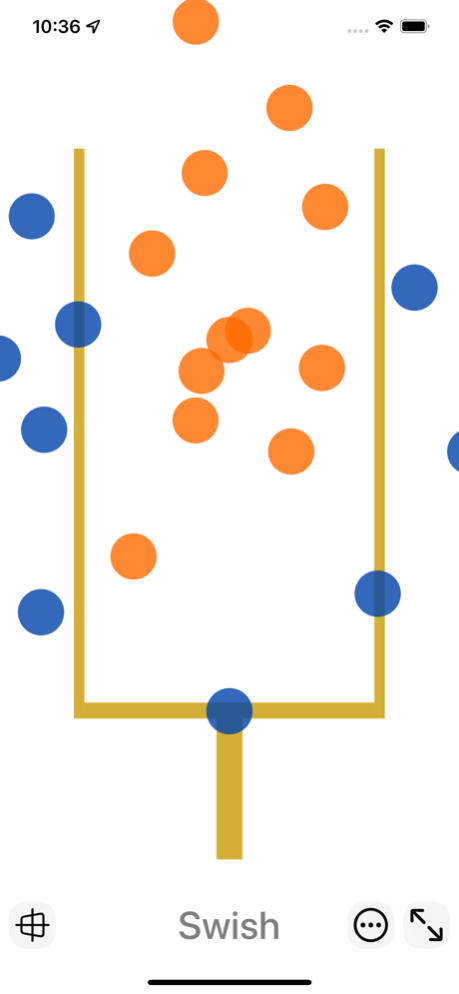Swish Counter 1.9
Continue to app
Paid Version
Publisher Description
Works great with Apple Watch Ultra 2, Ultra, 9, 8, 7, 6, 5, 4, and SE
Become a better basketball player with Swish! Swish makes tracking practice stats simple. Track your shooting percentage right on your Apple Watch during a workout. Stop counting shots in your head! Works with 18 sports!
Large, easy to tap buttons are designed to record your make or miss at a glance. View your shooting percentage instantly. Improve court vision, see where to take your next shot, and refine your basketball moves with paths…all from your wrist!
Workout Modes
• Relaxed mode: no time limit, endless shots
• Countdown: play under pressure to make that final shot at the buzzer
• Paths: Swish builds you workouts with randomly generated shot spots & paths
• Numbered Shots: choose the number of shots for each workout to consistently track your performance over time
• Shot spots: make a specific shot better - like 3 pointers, layups, jump shots, and free throws by marking your shot spot right on your watch
• Choose your three point line: High School, College, International, and Pro
• Easily change workout mode by rotating Digital Crown
Stats
• View your real-time shooting percentage on your Apple Watch during practice
• View 2D stats on your iPhone
Fitness
• Tracks your heart rate
• Integrated with Health app
• Make each exercise count towards your Activity Energy and Workouts with HealthKit
More Features
• Dictate a note during your workout
• “Hey Siri, start a basketball workout in Swish”
• Swish tracks stats for 18 sports: Basketball, Soccer, Bowling, Golf, Tennis, Volleyball, Rugby, Football field goal, Baseball strike zone, Ice Hockey, Field Hockey, Lacrosse, Cricket, Handball, Water Polo, Badminton, Table Tennis, Archery, and general target practice.
Pricing
• Buy the app, that’s it!
• No monthly fees, no ads
• Unlimited shots
• Pro level features
Requirements
• Just you and your Apple Watch
Nov 6, 2021
Version 1.9
Huge update!
• Apple Watch Series 7 now supports 18 sports!
• Customize your Swish colors to match your favorite team (millions of colors)
• iOS 15 or newer is required to take advantage of deliciously responsive Stats
• Completely rewrote iOS app from the ground up, paving the way for even more incredible new features coming soon
• Light & Dark modes look delightfully crisp
• See your stats in landscape
• New 2D option efficiently sips energy
• AR, some 3D stats, and some prior features need more time to cook and are not present in this update, stay tuned for their return
• For the first time there’s now Settings for Swish on iOS and they are beautifully simple, yet powerfully purposeful on Apple Watch
• Example data is displayed on iOS on first launch, demonstrating what the app can do for users who don’t have an Apple Watch
• Apple Watch Series 1 and Apple Watch Series 2 no longer receive updates to Swish, they had a good run, you are able to download a compatible version
watchOS 8.0 or newer is required for Swish on:
Apple Watch Series 7
Apple Watch Series 6
Apple Watch SE
Apple Watch Series 5
Apple Watch Series 4
Apple Watch Series 3
About Swish Counter
Swish Counter is a paid app for iOS published in the Health & Nutrition list of apps, part of Home & Hobby.
The company that develops Swish Counter is Patrick Meyer. The latest version released by its developer is 1.9.
To install Swish Counter on your iOS device, just click the green Continue To App button above to start the installation process. The app is listed on our website since 2021-11-06 and was downloaded 11 times. We have already checked if the download link is safe, however for your own protection we recommend that you scan the downloaded app with your antivirus. Your antivirus may detect the Swish Counter as malware if the download link is broken.
How to install Swish Counter on your iOS device:
- Click on the Continue To App button on our website. This will redirect you to the App Store.
- Once the Swish Counter is shown in the iTunes listing of your iOS device, you can start its download and installation. Tap on the GET button to the right of the app to start downloading it.
- If you are not logged-in the iOS appstore app, you'll be prompted for your your Apple ID and/or password.
- After Swish Counter is downloaded, you'll see an INSTALL button to the right. Tap on it to start the actual installation of the iOS app.
- Once installation is finished you can tap on the OPEN button to start it. Its icon will also be added to your device home screen.